Key Features of Canon PIXMA TS3340
1. Printing:
- Technology: Inkjet (FINE cartridge system)
- Print Speed:
- Black & White: 7.7 images per minute (ipm)
- Color: 4.0 ipm
- Print Resolution: Up to 4800 x 1200 dpi
- Borderless Printing: Supported (up to 5” x 7” size)
- Cartridges: Uses PG-545 (Black) and CL-546 (Color)
- Page Yield:
- Black: Approx. 180 pages (standard) or 400 pages (XL version)
- Color: Approx. 180 pages (standard) or 300 pages (XL version)
2. Scanning:
- Type: Flatbed scanner
- Resolution: 600 x 1200 dpi
- Color Depth: 16-bit (input) / 8-bit (output)
- Max Document Size: A4 / Letter
3. Copying:
- Copy Speed: Approx. 27 seconds per page
- Max Copies: Up to 20 copies
- Functions: Standard copy, borderless copy
4. Connectivity & Mobile Printing:
- Wi-Fi & Wi-Fi Direct: Wireless printing from PC, smartphone, or tablet
- USB 2.0: For direct connection
- Mobile Printing Support:
- Canon PRINT App (for smartphones)
- Apple AirPrint (for iOS devices)
- Google Cloud Print
- Mopria Print Service (for Android)
- Cloud Printing: Print from Google Drive, Dropbox, and other cloud services
5. Paper Handling:
- Input Tray: Up to 60 sheets
- Paper Sizes: A4, A5, B5, Letter, Photo paper sizes
- Paper Types: Plain paper, Photo paper, Envelopes
- Duplex Printing: Manual (not automatic)
Pros & Cons
✅ Pros:
✔ Budget-friendly and compact design
✔ Wi-Fi & cloud printing for convenience
✔ Supports mobile printing (Canon PRINT, AirPrint, Mopria, Google Cloud Print)
✔ Borderless photo printing (5” x 7” max size)
❌ Cons:
✖ No automatic duplex printing (manual only)
✖ Uses cartridges instead of ink tanks (higher cost per page)
✖ Limited scanning resolution (600 x 1200 dpi)
✖ Slow print speeds (compared to higher-end models)
Ideal for:
✔ Home users & students needing occasional printing
✔ Budget-conscious buyers
✔ Users needing Wi-Fi & cloud printing


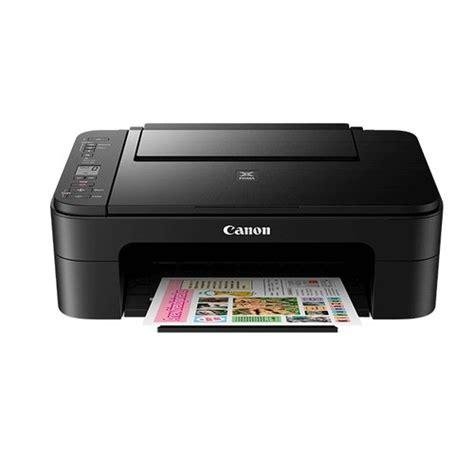








Reviews
There are no reviews yet.